GPTBlue Stardust Release Part 3: Enhancing User Experience
GPTBlue Stardust Release Part 3: Enhancing User Experience

The Stardust release continues to bring groundbreaking features to GPTBlue, and we’re excited to introduce the latest enhancements designed to improve user experience and streamline interactions. Here’s what you can expect from the new GPTBlue Management features:
3.1 Introducing the In-App Feedback System
We’re thrilled to announce the release of the In-App Feedback System, providing a direct communication channel between you, the GPTBlue Community, and our engineering team. This system allows users to report bugs, feature requests or general feedback, which are then reviewed, prioritized, and assigned by our team.
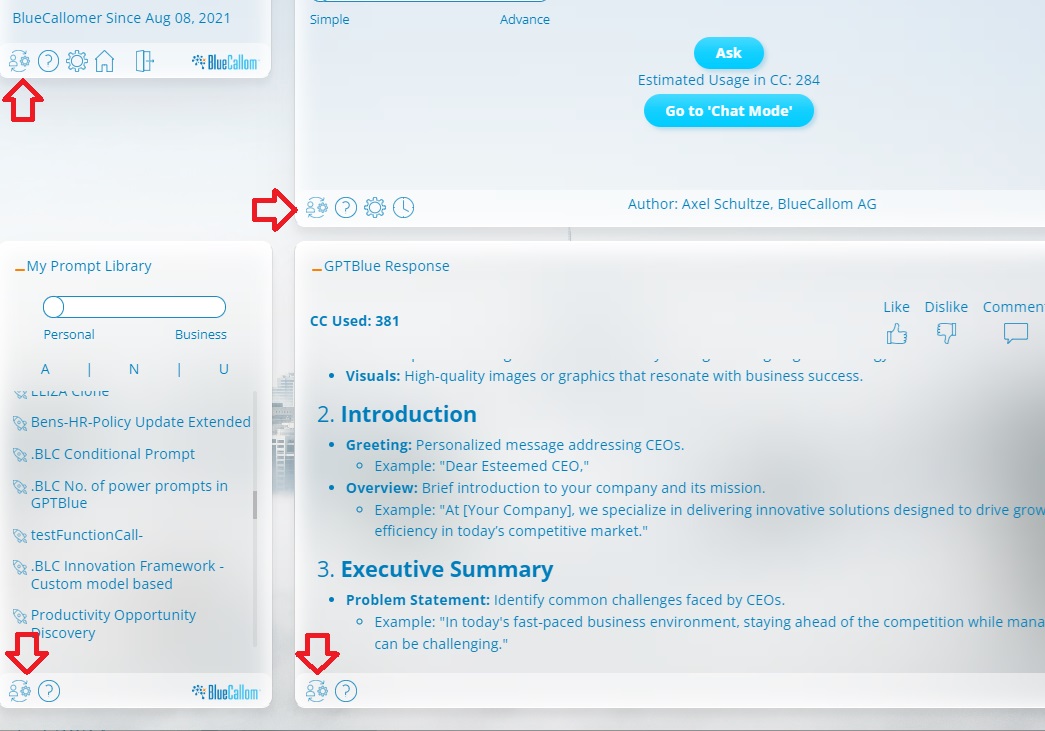
FEEDBACK ICON & LINK
You find the feedback icon on every tile in the system. Click on it and a popup page opens where you can provide the feedback.
Each link is intelligent enough to know which page and which tile you clicked so it is easy for the team to identify the source. Try it out
How It Works
When the feedback popup shows, you would usually share the content with other GPTBlue users so they don’t report the same over and over. But you can switch to “Team Only” so only the BlueCallom support team can see it – red arrow.
Feedback Type
It would be helpful if you can let us know whether you see it as a bug, meaning this most likely needs to be fixed quickly, or a feature request where you have a good idea for an additional feature or function, or a change request where you suggest an existing function should be changed. Finally, you can provide us with any feedback, how you like a feature, find it helpful or not, and so forth. Feedback is the tip in a good restaurant :) – at least in some cultures (Left blue arrow).
Priority
You can also help us with a priority. Of course, everything is the highest priority. So here is a guidance:
P1 System is cracked, or Security breach.
P2 Top priority, it’s too hard to continue your work on GPTBlue
P3 Need to fixed, implemented, explored as soon as possible
P4 Take your time but let me know what’s up
(right blue arrow)
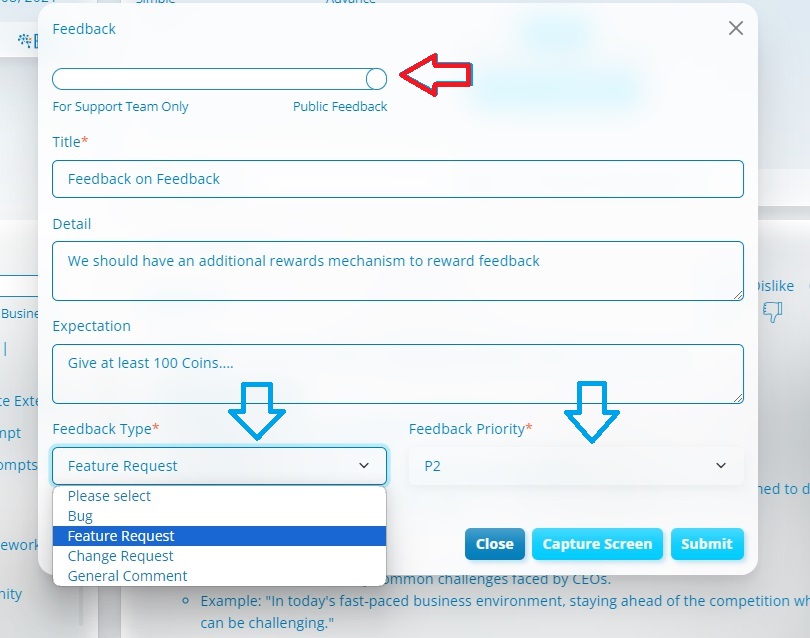
3.2 Reviewing Your Feedback
You can review your submitted feedback at any time by accessing the “My Settings” button. This section includes your profile, preferences, feedback, and messages. When reviewing your feedback, you have the option to revoke entries, close items that are no longer relevant, or express concerns if something didn’t work out as expected.
3.3 Enhancing Collaboration with Messaging
At BlueCallom, we highly value collaboration and efficient communication. While email is a useful tool, we see the advantage of keeping all Gen-AI related development work and customer interactions in one place. That’s why we’ve introduced in-app messaging. This feature facilitates faster exchanges and includes feedback from users directly within GPTBlue.
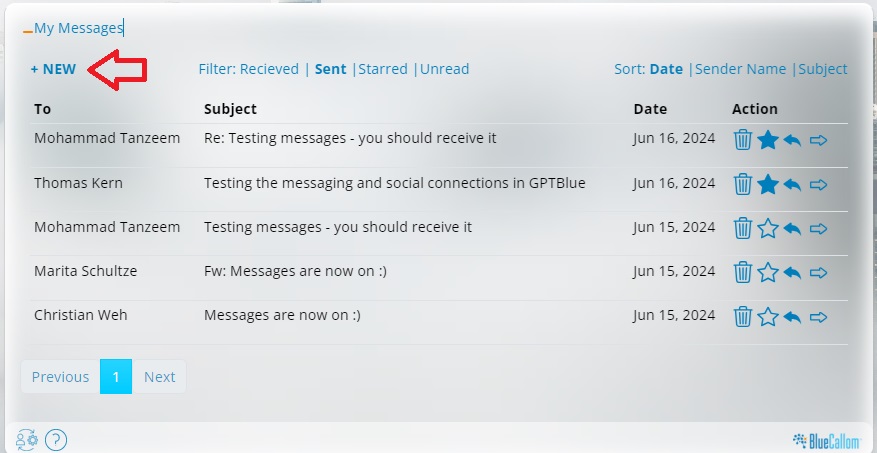
Click on “New” to create a message and select a username of a user in the system.and craft your message and send it. Very simple – no overhead.
You see the messages you sent, of course the messages you received. You can reply, forward, stare, delete them.
3.4 Corporate OrgChart for Enterprise Management
In preparation for the GPTBlue Enterprise Edition launch, we’ve added enterprise features such as the Corporate OrgChart. This feature displays the organizational structure of an enterprise, allowing system managers to assign specific roles to users for focused functionalities. In the upcoming releases, we will include enterprise-grade analytics and management dashboards.
In this GPTBlue Stardust release, you can already see the structural design, how easy it is to add organizations, connect them with their next higher organization and allow business units, country offices, and departments to add to any existing unit. Clicking on a unit shows all details including the person responsible. Visibility can be individually set up.
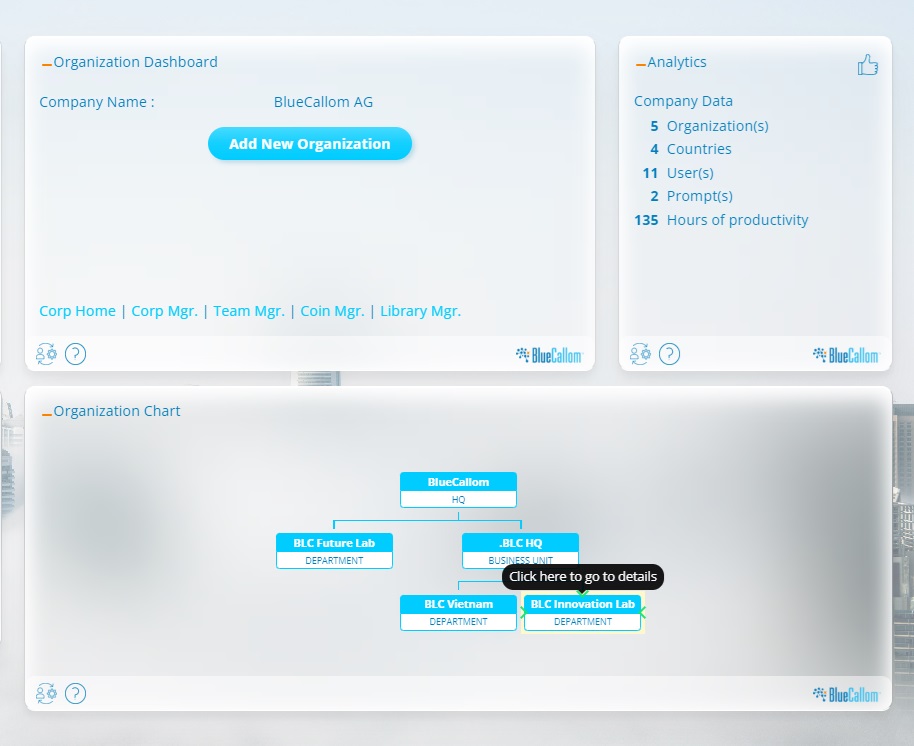
3.5 Chat Mode: A New Dimension of Interaction
GPTBlue now supports a chat mode similar to ChatGPT, allowing users to interact with GPT-4. Unlike public models, GPTBlue is private, and user data is not used for training. Users can ask about previous conversations, thanks to our new “Long-Term-Memory-Brain” function, which retains the conversation over time.
We’re also developing a collaborative chat mode where multiple users can join and leave conversations as needed, including the AI. Initial tests have been impressive, showcasing the AI’s ability to summarize discussions seamlessly.
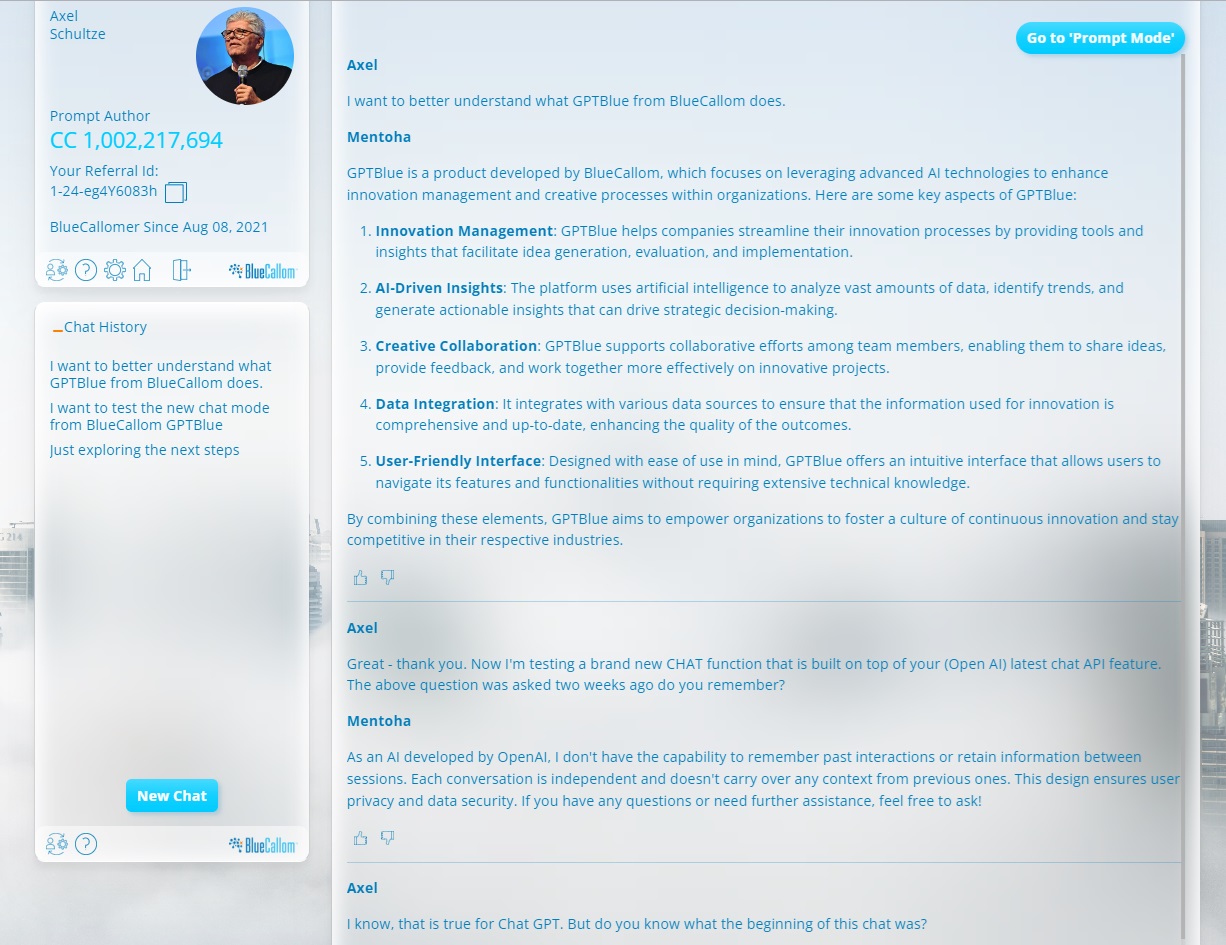
While initially a nice add-on, we see an interesting use case for multi-participant chats with an AI in team meetings, Team brainstorming with an AI, solution discussion, crisis management, and more. Given other priorities, it will take a bit but it gives you the horizon we are drawing.
3.6 Additional Updates and Fixes
3.6.1 Prompt Removal
We’ve fixed a bug that prevented users from removing prompts from their personal library. Now, you can easily remove prompts using an icon in the library. Your own prompts can be removed in the studio.
3.6.2 User Analytics Update
User analytics have been overhauled. In advanced mode on your GPTBlue IO page, you can see detailed usage statistics, including how often specific prompts were used and your personal usage patterns.
Experience the New Features
Login to or create an account at GPTBlue to explore these exciting new features and enhancements. The Stardust release is set to revolutionize your interaction with GPTBlue, making it more efficient, collaborative, and user-friendly. Check it out today and see how these improvements can benefit your workflows and interactions.
PART 1 and 2
In part 1, you can read about the new custom data model functionality
In part 2, you can read about the transition from Prompts to Agents
BUSINESS MODEL
You may want to create your own full version account. It is free and based on our business model it will remain free. This allows you to scale at enormous speed and not worry about excess license fees. You will receive enough CallomCoins for free to pay for usage. As you use it more often you only purchase coins to pay what you use it for.
GPTBlue Stardust Release
As mentioned in Part 1, GPTBlue Stardust is our first major release. We will continue deploying updates almost daily and summarize it whenever important updates are made. The upcoming webinar on June 27 will give some early indications of what comes next. Hope to see you there.



