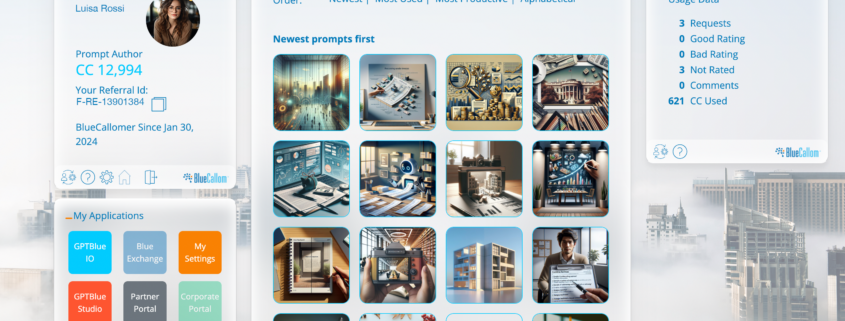AIGlazz- an AI specific UI/UX concept
AIGlazz- an AI specific UI/UX concept
What is AIGlazz?
AIGlazz, an AI specific UI/UX concept, introduces a revolutionary AI-focused UI/UX that incorporates object-oriented design principles. A Generative AI specific UI/UX created by BlueCallom presents an innovative approach when it comes to user journey design. User friendly interfaces must be easy for the usage and navigation. This is where AI comes to make everything easier.
Origin
It all started with ChatGPT. ChatGPT grew in popularity quickly, and BlueCallom was developing an enterprise process application. This was when we noticed a profound shift when designing the UI from forms and structures to dynamic interaction and the interest in analytics. It was obvious that this was just the beginning of a new UI design. It was a massive transformation based on needs, necessities, and throwing old world behavior overboard.
Moreover, most of us wanted to interact with a sophisticated application, like we interact with our car, our Alexa, and other tools. The whole story would fill a book so let us just dive into the key aspects and results.
AIGlazz – an AI specific UI/UX concept
UI is broken up into different tiles, each being an independent smart object with a unique ID and type. This smart approach for modularizing and organizing UI elements is a method which allows better manageability and enables easier recognition and handling of UI components without requiring training. The ID can now be handled in a very intent-specific and content-related manner when it comes to feedback, alerts, and response triggers.
AIGlazz Design
The first graphic attempt was based on Michal Malewicz’s Glassmorphism, which is a popular UI design trend with frosted glass look in which semi-transparent panels obscure backgrounds. This maintains the look of glass and creates a sense of depth and dimension while maintaining a sleek.
But to create a unique and tailored design of our own templates and structures, we integrated React Architecture and Bootstrap Framework. By combining those tools, we got access to a robust set of pre-designed components and the ability to build dynamic and interactive user interfaces, providing a solid foundation for scalability and maintainability.
AIGlazz Features
AIGlazz has innovative features aimed at enhancing user experience and interaction.
Tile Illumination for Next Action Indication feature provides visual cues to users regarding which tile holds the next action, making navigation more intuitive. This function became the foundation for the future Augmented Reality handling:
- Each tile has its own feedback and help feature.
- Every button and every function or major feature has a hover function, explaining the purpose of the function. That purpose can potentially change based on the previous action or future intent.
- The share feature for each tile is unique as it features the specific function. We are now working on Meta Data adjustments for the to be shared content with accompanying images.
- There is always a personal profile tile on the upper left hand side including core features like logout and login, going back to “Home”, profile settings, and more.
AIGlazz Standard
BlueCallom created a specific design standard which all AIGlazz tiles must adhere to. AIGlazz has a navigation-free structure, there is no comprehensive navigation bar and within AIGlazz tile, all tasks or application related functions are provided.
AIGlazz Tile Name
When it comes to AIGLazz tile names, there is a unique name for every tile. There should be no buttons or icons in the immediate vicinity of the namespace and hovering over the name reveals its purpose and/or function. The name is always placed at the upper left-hand side of the tile.
FUNCTION LOCATION
LIKE
The button is always placed left, next to the SHARE button at the upper right side of a tile.
SHARE
AIGlazz specific information can be shared via social Media, WhatsApp or eMail.
It’s always placed at the top right corner of any AIGlazz tile.
FEEDBACK
You can use the feedback button to share your thoughts and suggestions with the BlueCallom Team. Its location is at the bottom left corner of any AIGlazz tile.
HELP and SETTINGS
This function is right next to the FEEDBACK button to the right. Possibly followed by a settings button.
SMART AIGlazz Tiles
Each AIGlazz Tile is an object with a digital twin in the database.
Unique ID, Name, Type, Function, Profile, and a variety of logic, and behavior indicators.
It allows us to learn about usage patterns, issues, intensity and more. It also allows us to turn tiles on or off, feature them or put them into the background.
TILE FUNCTIONS
We gave tiles specific locations and specific functions.
Profile is always on the upper left hand side
Selection is always on the lower left hand side
Control The control space for processes or function in the top middle
Content The workspace below the control in the middle of the page
Analytics Any kind of analytics and statistics typically on the upper right hand side
AIGlazz- an AI specific UI/UX concept
Today, AIGlazz is more of an intelligent User Experience than a User Interface. And after a few months of development time, we see an all new future in AIGlazz. Thinking about Generative-AI interactions between the human neural network and the artificial neural network, we must understand that a PROMPT is the most strategic bridge between the two. A more intelligent interface is the least we can do to make that interaction more valuable and more beneficial.
We would love to hear your opinion, how you experienced it and what you would hope to see in the future or change as soon as possible. You can experience the full version for free on BlueCallom.AI.